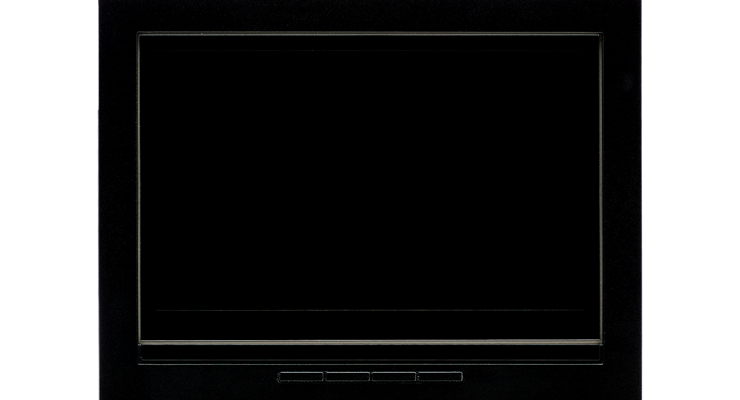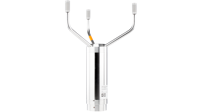Steering a steady course
The XDi-N extends the functionality of the standard XDi range by providing the ability to toggle between up to 4 different screens either remotely or physically through buttons on the front, making it an even more cost effective and space saving solution. Additionally, the XDi-N introduces an extra NX2 NMEA extension module which has NMEA inputs as well as outputs, expanding the functionality of the XDi-N to allow simple integration to systems such as compass and wind sensors for navigation and wind/weather applications.
Different working modes such as Harbour Manoeuvres, Steaming and modes specific to the vessel type, often require different information to be displayed on screens. With multiple XDi-Ns, these working modes can be defined across multiple devices using DEIF’s CAN based XDi-net. Each XDi-N can present a relevant screen for each mode; yet another space and time saving feature.

The current standard navigation libraries contains indication for:
- Heading
Examples include compass, digital readout, tape repeater and bar graphics and combinations - Speed and depth
Examples include SOG, STW, below keel (digital and chart), longitudinal and transversal speed - Docking displays
Combines rate of turn, speed over ground and true heading indication to aid docking and berthing - Rate of turn * (*Dual)
More libraries will come later.
As with the standard XDi, to meet specific application or branding needs or to facilitate harmonised designs, DEIF offers a highly cost effective and fast custom XDi library design service, also pre-MED approved where applicable.
Product videos
Products
XDi Introduction
XDi – performance type
XDi - Input possibilities
Tutorials
How to configure the XDi Rudder calibration
How to configure the XDi dimmer
How to change the XDi Headlines
How to disable the XDi set points